1. Press "windows+R" button and Type "compmgmt.msc".
2. Now, Choose Disk Management in the left panel.
3. Right click on any enough disk and choose "Shrink Volume"
4. Then enter the amount of new disk and click "Shrink"
After a few minutes partition will be created right click on it and follow a certain steps and give it a name.
2. Now, Choose Disk Management in the left panel.
3. Right click on any enough disk and choose "Shrink Volume"
4. Then enter the amount of new disk and click "Shrink"
After a few minutes partition will be created right click on it and follow a certain steps and give it a name.
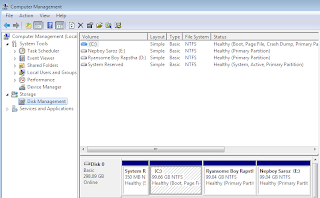


No comments:
Post a Comment